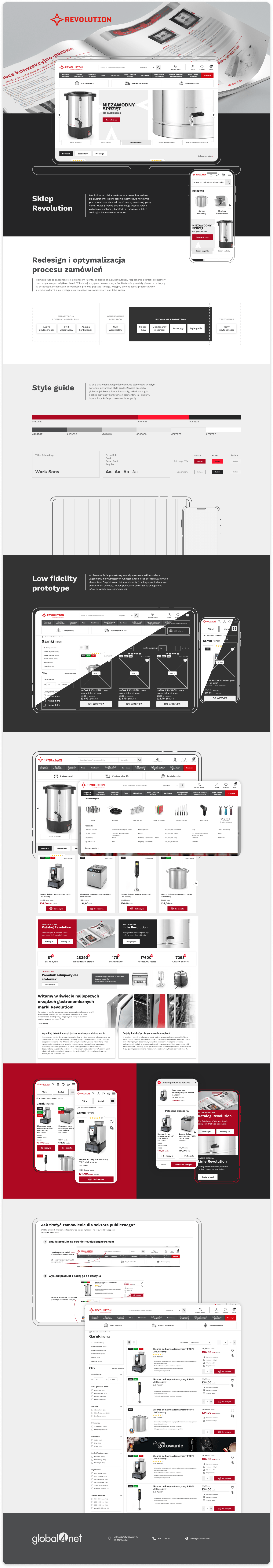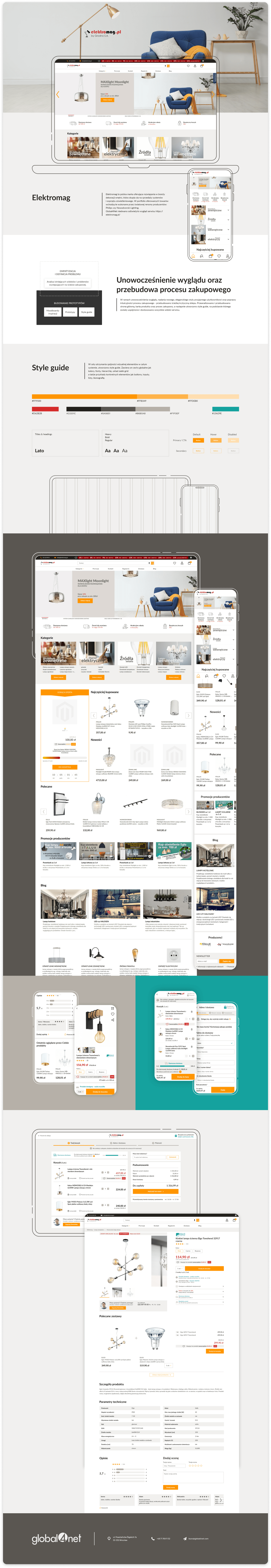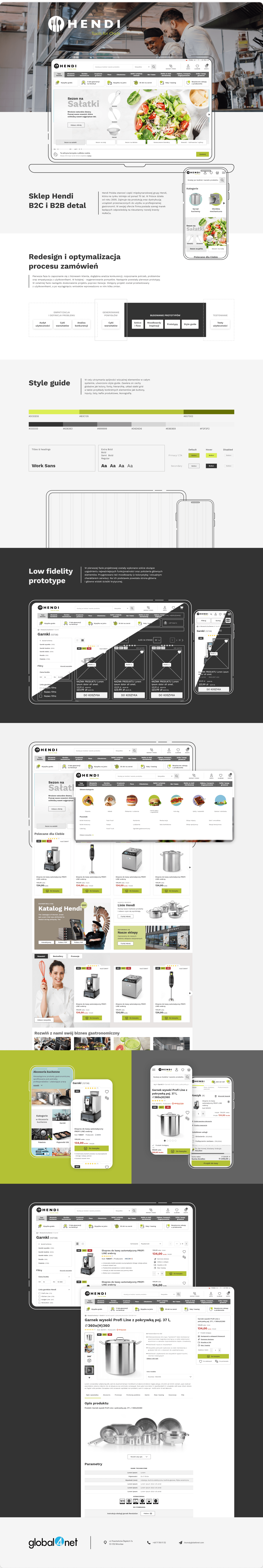An incorrectly designed online store that does not consider the user’s needs is one of the most common reasons for a low conversion rate. These needs mostly regard usability and easy, intuitive website. All that is User Experience or UX. How to make UX better on your online store? Below you will find 8 tips that will inspire you and show you how to increase the sales.
1. Optimize the order form
Filling out a form with personal data is the least pleasant part of online shopping. It can cause an issue for the clients who want to finalize the transaction as soon as possible. If they got to the order form that means they made a decision to buy the product. However, in many cases, there are many traps awaiting along the way that may make the final steps impossible. Turns out that the owners of the stores create these traps for the clients and themselves by creating long and time-consuming forms. potential buyers often face issues with understanding the orders and entering the data into correct brackets which makes them want to give up on ordering.
How to optimize the order form?
Create transparent sections – users need to know exactly what kind of information they need to give and where to put it.
Sort the data – it’s enough to use headers to divide one information from the other. As an example, you can create a division for Personal Data, Address, Payments. You can even put them on separate subpages so that there is absolutely no doubt.
Take care of transparency – make sure that there are no additional “scatterers” between the data entry points that may prevent shopping. Only a carefully and clearly designed shopping process guarantees the success of the transaction.
Make sure that your website works correctly regardless of the screen resolution and the device used by the client. Check if you can see all the necessary items and whether the page loads quickly. You would not want the transaction to be interrupted by the freeloading of the site.
2. Improve the shopping cart
From the user’s point of view, the shopping cart is one of the most important features of the online shop. It is where consumers store products that they want to keep an eye on or for which they eventually want to pay. Adding products to the cart does not mean that the customer has purchased a specific item. Usually, the cart is treated as a kind of calculator. It allows you to track your products and summarize the total amount. The key is to put in the cart the possibility to choose a delivery price and other fees so that the customer knows exactly how much he has to pay. If you hide extra costs, the customer may feel cheated and give up the shopping cart.
Create a perfect shopping cart:
Transparent information – do not hide additional fees. Enter the final amount the user has to pay.
Modules – in many cases, the cart can be a versatile module that provides quick access. Thanks to this, the user can quickly look in his cart and see what he has already put into it.
The possibility of editing – allows the customer to easily manage the entire order. The removal and addition of products are periodically summarized without having to reload the page.
Mobile Shopping Cart – Like other features, the shopping cart needs to be adapted to mobile devices. If it’s in the top right corner, make sure it’s big enough and does not cause any problems when you press it on the small screen.
3. Show your product clearly
The decision as to whether the customer buys your product is usually made while browsing his card. What is important? Of course, the right presentation. The product itself is not defended. It is important that all relevant information about it is presented transparently and encouragingly. Important are color, size, and other available product parameters as well as the visible price and the possibility to add a product to the shopping cart.
How should the product be displayed?
Pay attention to the high-quality images – before the customer buys, like in the stationary store, he wants to see the product fully. If your photo is in high-definition quality, you can easily allow the customer to look at it closely. It is important that you place some photos of your product. Including photos showing details.
Several in one – if you have a product, e.g. in many sizes or colors, put it on a tab with the option to select specific parameters. This makes it easier to find exactly what the user needs.
Recommendation system – customers often browse the store without knowing what they need. Therefore, it is a good idea to show them some similar items that match the products they have chosen.
4. Facilitate the search for products
The customer can buy the selected product if he finds it first. Therefore, the search engine in the e-commerce store is a key element of the website. Whether a user searches for a product that interests him or her depends on how the search works. It often happens that the malfunction of the search engine disturbs the buying process, for example by informing the user about the unavailability of the product, which is not really the case, but a malfunction.
How to improve your search engine in the online store?
Blank page – make sure the user finds out if the product is unavailable. Do not make him hopeful, showing a product that you do not actually have in stock. In return, you can show a similar product or bestsellers.
Category descriptions – they work a bit like auto-suggestion. If you properly describe what users are looking for, they will immediately find that they must have it. Even without going to a specific page with results.
Do it quickly – make sure that the search engine works so that it displays the search results live without having to refresh the page.
5. Create unique filters
Filters are the area that is often underestimated by e-commerce merchants and difficult to design. However, it definitely is the cause of a positive UX. Users need a tool that will allow them to navigate through a multitude of different products. And also sorting them and filtering them according to current requirements. Well-designed filters are characterized by the fact that they show many options in an accessible and legible form, enabling quick segregation of the list of visible products. Without it, customers will not be able to quickly browse the offer by finding the desired items. This can translate into leaving the site and using the services of the competition.
How to create unique shopping filters?
Make the filters visible – if they are hidden, many users will not notice that they are present on the site at all. Mark them clearly so that everyone can find what they are looking for.
Take care of live filtering – filtering should be easily available. If the site needs to be refreshed and reloaded, customers will not use it.
Create simple options – Keep in mind that over-selection is confusing. As a result, a user can be overwhelmed. Add a limited number of options. If you have a large area, display the most important options by adding the Show More button.
Pay attention to the names – make sure that users use filters to know exactly what they are getting. If you identify properly the users will not be disappointed and will stay on the website.
6. Take care of a clear navigation
Navigation is not just for browsing the website. Its mission is also to show users what they can find. A well-designed navigation and information architecture will allow customers to get an idea of the products available on your e-commerce platform.
How to improve navigation on the website?
Improved navigation – make navigation available at all times. A good solution is the navigation bar, which disappears when scrolling the page down, and shows up when it scrolls up. As a result, it does not interrupt users browsing the site, and at the same time is always at hand.
Wizualna hierarchia – zadbaj o jasne nagłówki, a pomiędzy nimi o odpowiednie odstępy. Z góry powinno być jasne, który element, do którego prowadzi.
Visual hierarchy – make sure you have clear headers and the right distance between them. It should be clear where which element leads.
Clickable elements – choose the items that you can click. Do not assume that the user will guess. Show him so he does not have to wonder.
Give up the hamburger – in most cases, the hamburger menu is not popular with UX. It’s better to provide transparent navigation in advance. And if you have many items, divide them into appropriate categories.
7. Take care of mobile users
Not having a phone, it’s like not having a hand. The same applies to your clients. That’s why having a website tailored to the requirements of mobile devices is a must. Mobile transactions currently amount to approx. 35% of all transactions on e-commerce platforms. Shopping with both types of devices – stationary and mobile – is also becoming more and more popular. So if you do not have a platform adapted to support mobile devices, you must catch up!
How do I take care of mobile users?
Appreciate small size – optimize your platform. In this case, PWA will work well. This shortens the page load time and also increases the speed. In addition, the user who enters your site, regardless of the device, must have the same look and feel of the store.
Easy to read – is the font used on your website big enough? Can people who are color blind easily use your services? If not, make changes.
A shift to mobile thinking – on mobile devices, each element should have a different size than for websites displayed on desktops. Sometimes you cannot simply reduce a given object. If you plan to have a responsive website in your online store, start designing in accordance with the mobile-first approach.
8. Keep on working on your tools in the B2B business
When you run a website for B2B trading activities, pay attention to different areas. Contact details of field staff and delivery conditions are important. Take a look at the UI, especially the areas that relate to the list of submitted orders and invoices. Also important are the procedures for sending inquiries and possible returns. Clear rules and processes of customer service are of primary importance in the B2B area and can easily be translated into a positive user experience.
How can the B2B platform be made user-friendly?
Transparent hierarchy – similar to the B2C business, a clear hierarchy helps with the efficient use of the website.
Information always at hand – provide all the information relevant to your customers. Analyze if users on your site find everything they need.
Helpful hand – Questions and Answers Tab, live chat, or a chatbot? All of these solutions provide quick support to clients in emergency situations. In addition, they improve the sales and satisfaction of your users when using your website.
Data in a nutshell – do you not show too much? Divide the data into categories so that they are easily accessible. Remember that most of your customers use mobile devices. Optimize your search so that it does not cause any problems.
Thanks to these 8 tips you will definitely improve your e-commerce platform. This will translate into customer satisfaction and positive UX on your website. Thanks to a well-adjusted website, you will build the commitment of existing customers, and it will be easier to acquire new ones.