ul. Strzegomska 2-4
53-611 Wrocław
NIP 8992786490
KRS 0000608120
REGON 363987723
Global4Net Sp. z o. o.
+48 71 358 41 00
© 2009 – Global4Net. All Rights Reserved.
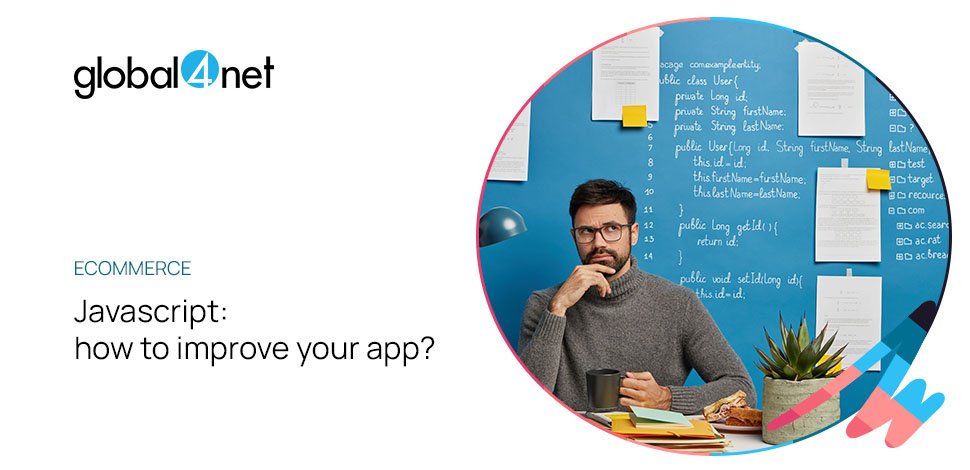
JavaScript is a flexible and versatile programming language commonly used in web development. It finds applications in interactive websites and browser apps, and games. JavaScript is also frequently used to connect servers to websites and web applications. However, sometimes there’s a need to improve the app built with this language. What are your options if that’s the case in your current situation? How can you improve an app developed with JavaScript? Let’s find out!
Today, JavaScript is almost everywhere on the web. It makes everything dynamic and interactive. Because of the flexible nature of this technology, you can use JavaScript to create presentations, server applications, web applications, mobile applications, and even web and mobile games. No wonder that web developers like to work with this language. And thanks to many frameworks that streamline work, the way to your desired digital product can be really short.
This doesn’t mean, though, that JavaScript is flawless and that apps built with this technology don’t require any improvements. Such improvements are necessary, especially when it comes to the app’s performance and functioning. In this blog post, we’re going to show you how to improve a JS app and make it faster. Here’s what you can do.
If you want your JavaScript app to work effectively, remove all the unnecessary code and components. The more code your app has, the slower it will be. Ask yourself a few questions:
Always think of ways to make your app lighter and quicker. Usually, you can achieve this goal by limiting the amount of code in your app. One additional thing you can do is called minifying. This technique is based on eliminating all the useless elements that “clog” your code, e.g., comments and white lines. They can be useful to make the code more legible, but from the machine’s point of view – they are useless and just take up valuable space.
All the glitches and technical problems can slow down your app. It is always beneficial to run some tests in order to make sure that your app works flawlessly and that there is nothing that potentially holds it back. There are many tools that enable you to verify the way your JS app (and its code) works. One of them is CodePen. Remember, only a fully functional and trouble-free app can work truly effectively.
Gzip is both a file format and a software application used for file compression and decompression. You can use it to compress your JavaScript app. You can use Gzip to compress all the largest JavaScript files and, this way, improve your app’s performance. How does Gzip work? Thanks to this technology, the user’s browser receives a zipped file (which is smaller) instead of a plain JS file. As a result, you save a lot of bandwidth and download time.
JavaScript has this feature of automatically allocating memory when objects are created and freeing it when they are not used anymore (so-called garbage collection). This doesn’t mean, though, that you don’t have to worry about memory use. You have to monitor it and, if possible, limit it to a minimum. This way, you can make your app faster and easier for the web browser to process.
Obviously, your users want the app to load as quickly as possible. But does it mean that the entire app has to load so quickly? No! Some of the features and parts of the code can be loaded a bit later when the user starts to interact with the app. Of course, we’re not suggesting significant delay, but even 50-100 milliseconds can make a difference, thus enabling faster loading and operation of your app.
When it comes to JavaScript, local variables are the first to be searched, so they load faster than global ones. The more variables are processed locally, the better. If you can avoid using global variables altogether (or, at least, limit them), you will be able to improve your app’s performance.
Although we mentioned several techniques in this blog post, they all come down to one thing – always try to make your app as light as possible and fully functional. Only error-free apps can work truly effectively and help you increase UX and gain more users. Before you decide to implement any of the changes, run some tests and see how your app performs right now. It will be a good starting point.
And if you need help with developing or improving your company’s app, the Global4Net team is at your service! Just drop us a line and tell us what we can do for you. We are experienced in working with many web technologies, including JavaScript and its frameworks.
Write to us




