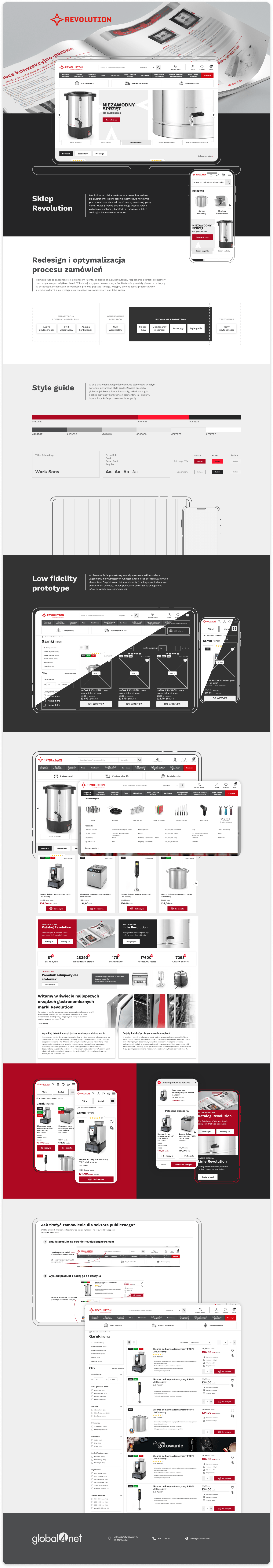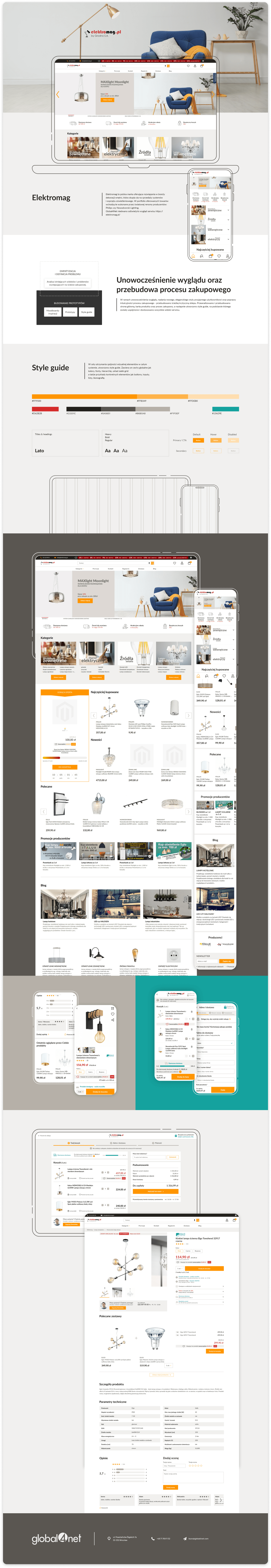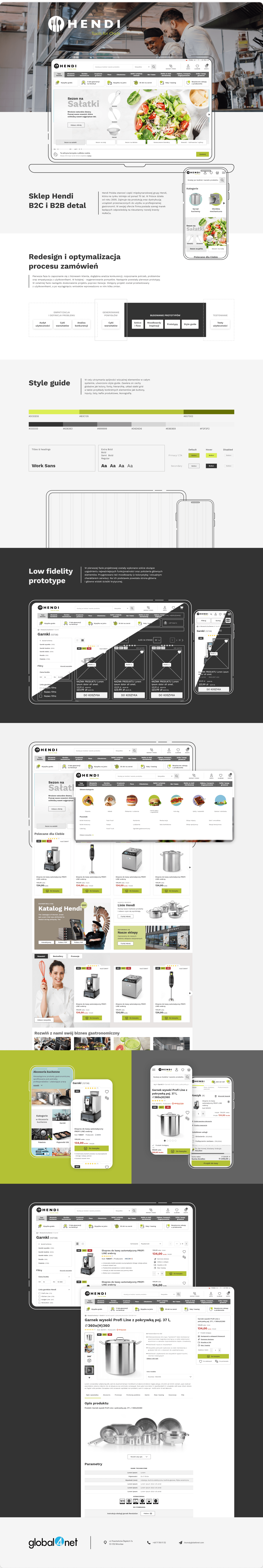Preparation for the season peak. How to prepare the infrastructure for heavy traffic?

Each industry is characterized by a certain seasonality. This is a specific period when its products are the most popular among customers, e.g. water equipment before and during holidays. However, during the year there are also other special events that are also associated with an increased demand for the items on offer, e.g. all kinds of sales, Black Friday or Cyber Monday. These hot periods are especially important in the online sphere of commerce. This is when e-store websites need to be ready to increase turnover – more users, more transactions and the resulting server overload. How to properly prepare your store to meet the customers’ requirements and bring the expected profits?
We present a special guide based on that from Adobe, where we explain what needs to be done to arm yourself with the right tools before the peak performance of the season. Implementing recommendations is not a huge investment of time, but it should be high on your list of priorities because it will allow you to be properly prepared to achieve the peak sales traffic. If you’re wondering when to start work – get started today! Because the most recommended moment to implement such solutions is the period of at least three months before the critical date on the calendar – the season for your products!
What to pay attention to, i.e. 4P of peak performance
The peak performance of the season can be divided into the so-called “Four peaks of efficiency”, during which you have to focus on the actions taking place on the website. How to do it?
Predict traffic and order volumes in your e-shop
Do you see a certain upward trend in a certain period of time? It is good if it draws your attention. However, one cannot rely solely on observation and intuition. You need hard data. So let’s reach for 4 key benchmarks (easy to review by Magento Business Intelligence or MBI). Use this feature as a guide to tell you what traffic you will be handling during the peak season. Among the tests you will find:
1. Ability to investigate the volume of traffic on your site in the last six months on a daily and weekly basis.
2. Possibility of examining the volume of traffic on your website during the peak days of last year’s season.
3. Ability to calculate the percentage increase in peak season traffic in the last year compared to the average of the last six months before the peak season.
4. Ability to see the year-over-year traffic growth percentage between last year’s and this year’s website traffic.
Once you have all the data mentioned above, use the daily and weekly traffic averages for your site and apply the calculated percent increase from last year’s peak season to these numbers. Thanks to this overview, you will get a picture of what to expect in the upcoming peak season. Also, use the overall year-on-year growth rate to verify the resulting forecast you got by applying this percentage to last year’s season peaks. If it turns out that the numbers obtained do not match, discuss the matter with your team. Together, you will surely come to a conclusion how to resolve these discrepancies in the expectations of your customers. It is also a good idea to assume more movement in advance, as this will help you guard against possible power shortages.
If the above method of forecasting the resources you need is not right for you, there is a different one you can use – determining typical peak sales hours and checking the load on your website infrastructure. So check e.g. memory, processor, disk space etc. parameters. By multiplying these metrics three times, you will develop a reasonable approximation of a high-traffic event. If, during the calculations, it turns out that your resources do not triple these metrics, your website may need an injection of additional resources to meet peak customer demand.
It is also worth emphasizing that in the era of a pandemic, its impact on the volume of traffic in your store should be taken into account. Consider whether it will be smaller or larger than last year’s season.
Put your resources to the test
Based on the resource prediction model for this year’s peak season, run your site’s infrastructure load tests to see how your site will withstand expected traffic. First, see Adobe’s recommendations on load testing Magento sites. This is a good first step that will show you the next course of action.
These types of tests most often indicate a few shortcomings. So make sure you have a precise process for documenting specific points of failure and handing them over to the appropriate departments in your organization so that a joint plan of action can be developed quickly. If, on the other hand, you work with partners or a systems integrator (AI), ask them to share their findings with you or to include them in your action plan.
Prepare your website properly
This point consists of several smaller actions that must be performed.
1) Increase the server capacity or database capacity
Once you’ve completed a site load test and determined the areas where capacity needs to be increased, plan how to perform these steps accordingly. You may find that you only plan to increase temporarily during periods when you expect traffic to be high. However, if your website usually works with a high percentage of load, it is a good time to expand it to meet customer expectations in high season if necessary. And for the entire organization – to give freedom as the company continues to grow.
We are dealing with this phenomenon due to COVID-19. We must remember that although the pandemic is a temporary phenomenon, it will definitely have a significant impact on the behavior and habits of consumers, thus making it necessary for e-stores to adapt to the new situation.
Moreover, after the load test is completed, you can consider adding nodes to the WEB network. You will fill in the gaps shown by the testing process in this way.
Are you a Magento Commerce customer and you use a cloud solution? Ask for a bandwidth increase to temporarily increase the number of servers. If, on the other hand, you are interested in a more permanent increase in CPU processing power, disk size or memory, please contact your service provider.
2) Take advantage of a content delivery network
Another good way to meet the peak season performance needs of load testing is to use a Content Delivery Network (CDN). You will use CDN to strengthen your cache by creating a global cache network of static multimedia files, HTML, JS, stylesheets, etc. There are many options to use for CDN, but if you use Magento Commerce you have access to Fastly CDN whose potential really worth using.
What else should you do? Update the cache configuration. Or, you can solve your infrastructure needs by reducing the number of hits on the server by taking advantage of better caching configurations. It is also recommended to do full page caching because it will speed up your Magento site.
Practice good habits
There are many considerations among good habits. But above all, it’s worth focusing on two.
1) Optimize your images for a fast e-ommerce website
As you probably know, images and photos play a key role in the sales process. They catch the eye of the customer and contribute to the final purchase decision. However, unfortunately, they can also have a negative impact on results if not managed properly – they can reduce page performance. So be sure to use 72 dpi images which are safe in the web environment.
2) Bet on the latest ece-tools package
Please make sure your cloud environment is updated to the latest version of ece-tools to take advantage of the available deployment tool improvements. All the latest releases include enhancements for: on-premises development, up to four times faster static content deployment, and adding self-service capabilities to further empower resellers to be more productive.
3) Don’t worry too much about the implementation
Remember that this is not the end of the world and you cannot give in to negative emotions – worrying has no effect. It is important that visitors can shop smoothly during times of increased sales, but other important issues may arise during this time, such as the need to make changes to the production environment. Fortunately, thanks to the new solutions, one process does not have to exclude the other. So the customer has the chance to receive their order without any waiting. All this thanks to one of the best ways to efficiently manage your cloud infrastructure – using your deployments without downtime. You can read about this solution in another Magento article.
4) Back up your e-commerce site
Backup is essential in any data work. However, be sure to use proper backup management to prevent time-consuming restoration.
Snapshot allows you to back up and then restore specific environments at any time. So it will save you costs and time in case something goes wrong by accident. This is because Magento environments are deployed as read-only files and Snapshot restoration will help restore the entire environment quickly.
5) Monitor your performance
Checking the results is a key part of running a business and all kinds of other projects. So it’s always a good idea to monitor performance with well-designed monitoring tools. There are many tools and ways to monitor website performance on the market. So be sure to choose one that fits well with your organization. If you use Magento Commerce and a cloud infrastructure management system, choose New Relic.
6) Stay in touch with your Magento partner
Remember to always confirm that your contact information in your Magento account settings is up to date and to share key technical details of your organization with your Magento CSM. Are you using an external company to help you operate the platform? If so, discuss support plans for periods of increased interest in your products, and have everyone create their own contingency plan should something unexpected happen. Remember that it is always worth being prepared for such an eventuality.
We hope that the tips mentioned above will help you prepare for the hot selling period. After all, your success is also our success, if you used our help!