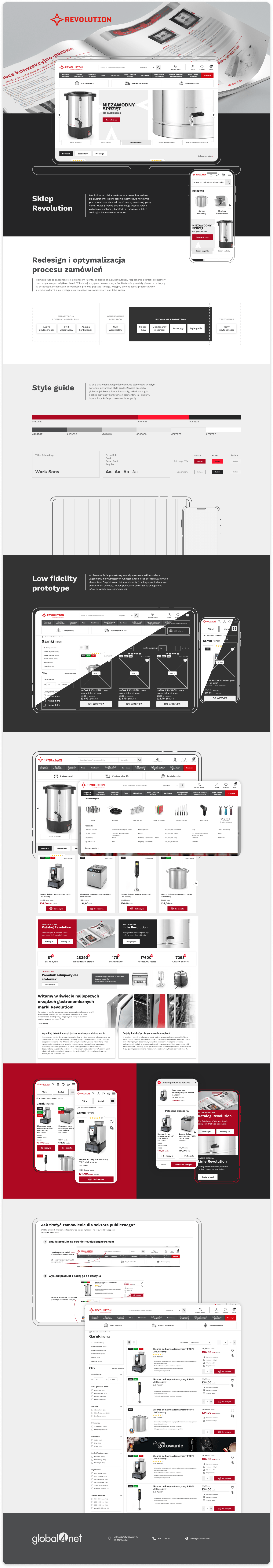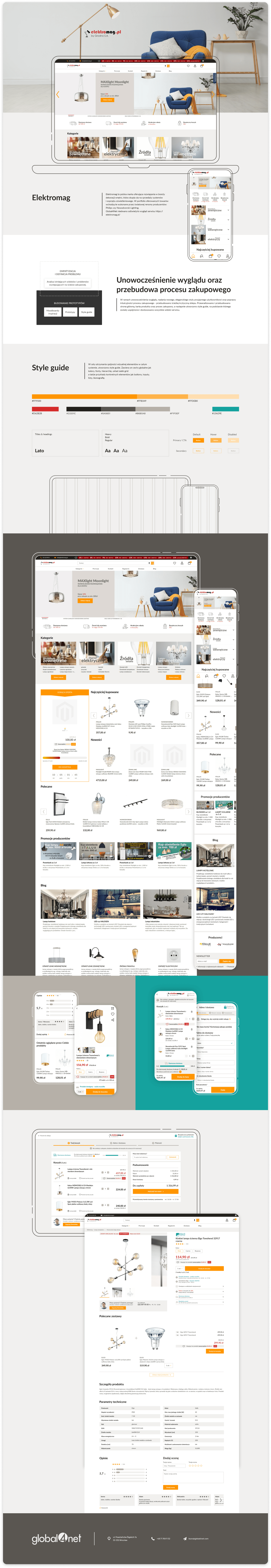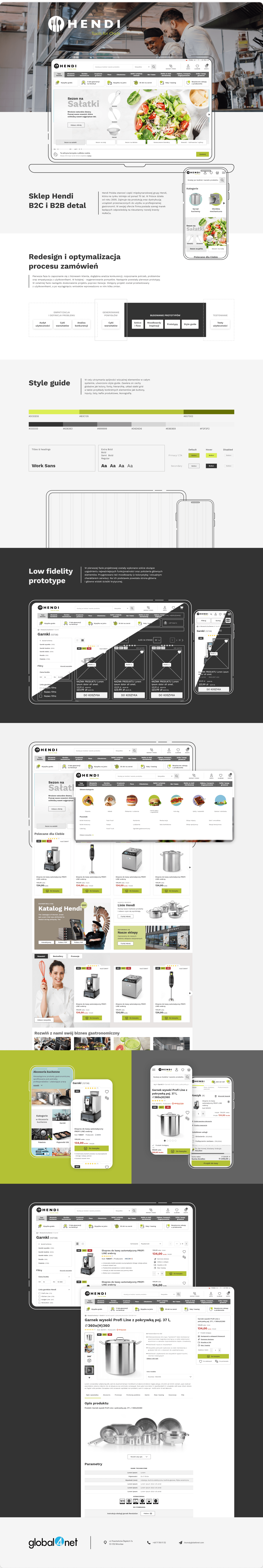Product Information Management
02.04.2019
Angelika Siczek

Growing customer expectations, the rapid development of the e-commerce market, constant monitoring of competition trends, presence in different communication channels and building the commitment of the recipients. All this means that if you want to stabilize your business and make it more efficient the latest technologies and news in the online distribution industry must be familiar to you.
In e-commerce, information is an important subject – regarding the products offered, payment options and shipment options, etc. It is important that you manage them efficiently. If you choose the right method, you’ll already have half of your success.
WHAT IS PIM?
PIM – Product Information Management is the management of product information. It is a business and technology model that efficiently and effectively manages information about all products in the store’s assortment from the central database. With PIM, you can focus on specific products that are important for effectively promoting and selling goods in various communication channels. The Product Information Management System is the central and interactive database of all products. It is required for effective management and can be easily integrated into external IT systems.
The PIM system has been specifically designed for companies active in e-commerce. Because the logical and efficient administration of the assortment is important for them. With such a solution you can centralize the data used by the company and provide them with a uniform way of cataloging and archiving. Storing data in one place protects against duplication elsewhere and ensures the information is consistent.
How does the product information management system work?
Check out the 9 steps that will show you how to do it best.
Step 1: Choose the right tool
What makes the full product information? This is primarily a description, a list of unique features, technical characteristics, logistics data, videos, photos, category descriptions, tags, and related products. You do not always use them all uniformly. It depends on the specifics of the industry and the product itself. The most important thing is that the client should receive precise information that he is currently expecting and which he needs to make a decision about the purchase. To get a consistent offer and have control over the data of their verification and possible editing, it is worth using the efficient PIM tool.
Step 2: Use all the available data
To implement the PIM system you must first set the environment, build a data model, and complete the necessary integration. The overriding action is to introduce all information about products into the system. You can collect basic data manually. However, it will be more beneficial if you use data available in your company, e.g. from an ERP system. Among them, you will find the ID, name along with a description of the features, as well as the current inventory of products. If you want to be sure that the data is 100% up-to-date, use the information from the POS cash register system.
Remember that the data you import from the company’s internal systems will most likely not be immediately usable for commercial use. First, you will need to change the form, check all technical parameters so that they are correct and meet the expectations of customers.
If you do not choose to apply the internal data system, you can it from other sources. For instance, suppliers who often provide detailed information about products. Remember, however, that it is better that they serve as an inspiration to create your own descriptions, rather than directly copying the content. Independent operation will result in a higher position of your site in Google search. You can also use the services of external companies that specialize in providing product classification systems, creating appropriate categories and descriptions, as well as high-quality photos of the assortment and all kinds of content involving the recipients.
Step 3: Present the data in an attractive way
What all your possible client sees is of great significance. Therefore, pay a good portion of your attention to product descriptions and high-resolution photos. Remember that the content is perceived as most useful. So that your client knows what problems he will solve and what he will gain by using your product. Highlight all the advantages and praise yourself with quality certificates. Include a short instruction manual if the product may be difficult to use. See what users say about your type of product, what information they are looking for and what they are missing. If you include such data in descriptions, it will contribute to the interest in your offer.
Step 4: Enrich the data with useful information
The information attached to the PIM system often needs additional processing, adjustment and, above all, updating. Remember to improve them from time to time, e.g. with new merchandise properties, unique photos, etc. The PIM system supports all activities related to editing, improving quality and enriching data. It is worth to use it and improve the effects of your activity.
Step 5: Create separate categories with data
To help your customers navigate the site and find the products they want, create separate categories. This also allows you to manage the attributes of specific product groups and search the entire assortment transparently. By creating separate categories, you can add more products. It organizes and facilitates the positioning of the website and increases its visibility in the search engine.
Step 6: Present the relations between the products
Customers browsing the store’s offer often do not have specific expectations. They only make a purchasing decision after getting familiarized with the available assortment. It is a good opportunity for you to present your other products, for example, a similar function to the one that is currently being viewed by the customer. You can also display products with higher prices (up-selling), accessories related to the output product (cross-selling) or similar parts. You can also inform your customer about replacing the old version of the product with a new one or that the set he is browsing consists of specific parts, also sold separately.
In addition to this kind of function, the PIM system will also allow you to connect products with additional packaging photos, 360 photos, video clips or technical schemes. This type of data is usually stored in a special PIM system module. It is Digital Assets Management. This module will enable you to mass data import, their automatic allocation to individual product categories, as well as adjusting the graphics and video format to a given sales channel
Step 7: Check the quality and accuracy of the data
Product data management also includes the constant updating and improvement of quality. Thanks to PIM you can automatically check the accuracy of data. For example, the information on the site is accurate, up-to-date and consistent with the model offered. You can also check their completeness before publishing. Create multiple versions of the data presentation and even return to those from the archive. You can also create a report with product description quality statistics.
Using all these features is easier if you pre-process the data for the first import into the PIM system and provide it with the properly-prepared data model. An experienced expert can help you.
Step 8: Control access to the database
You realize what is the importance of data security. Due to this, controlling access to the database and the possibility of correcting it is remarkably important to maintain their accuracy. Therefore, the PIM systems have the protection that prevents the same data from being edited to several users at the same time. In addition, the system informs about the possible loss of introduced changes.
By using PIM, you can easily assign access to the right people, as well as set permissions for other user groups. The system will help you manage permissions to edit data about products (e.g., selected categories), their attributes (editable part, the hidden part or only available in preview), language versions and basic actions (e.g. deletion, save changes and publication).
Step 9: Automate activities with PIM
Automation of processes related to the improvement of product data is a big advantage of the PIM system. You can assign individual steps in such a process to specific users. And automatic checking will not allow them to go to the next step without fulfilling certain conditions. Thanks to the workflow, you will check every change you make, find out who started it and modify specific data.
So what will the PIM system allow you to do? First of all, it will help you manage all product information. It will also improve data completion, update, and any other modifications. It will provide you with control over the quality of the database, as well as ensuring its security and protection. Is the PIM system for you? Definitely yes, if you care about the efficient operation of your online store.