ul. Strzegomska 2-4
53-611 Wrocław
NIP 8992786490
KRS 0000608120
REGON 363987723
Global4Net Sp. z o. o.
+48 71 358 41 00
© 2009 – Global4Net. All Rights Reserved.
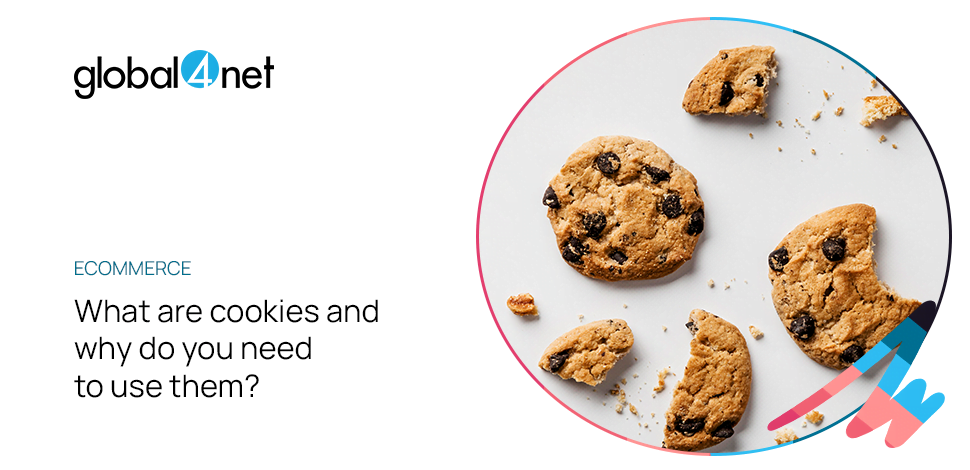
Everyone who uses the internet must be familiar with cookies. The consent for their collection is given during the first visit to a website. At this stage, the website user may actually stop being interested in cookies. The situation is completely different for the owner of the website, who should start making good use of them at this point. What are cookies, and how can you use them in your business?
Cookies are small files sent by the server and saved on the user’s end device (a computer, tablet, or smartphone). They constitute an information base necessary for the proper functioning of websites. They contain, i.a., data concerning:
This means that cookies collect information about how a given person uses the website. They are encrypted, so only the server from which they were sent can read them. For you, as the website owner, they are a rich source of knowledge about the people who visit your website.
Cookies on users’ phones, tablets, or computers can serve many different purposes. Thanks to them, the website is displayed correctly on every device and browser, but companies can make even better use of them.
One of the ways in which cookies are used is to optimize the website experience. Thanks to the fact that companies know users’ choices, they can constantly improve their websites and adapt them to the needs of specific people. This leads to the natural personalization of pages, which increases the convenience of using them and encourages visitors to return frequently.
Anonymous statistical data can also be collected by means of cookies. These little files provide website owners with knowledge about the functioning of their business on the web. They allow identifying bottlenecks and other limitations resulting from the structure of websites. Thanks to this, it becomes possible to eliminate all obstacles and improve key processes. This obviously translates into maximizing conversion rates and, therefore, increasing profits.
Cookies are also used to maintain the users’ sessions on the website. Thanks to this solution, they remain logged in when moving between subsequent subpages of the website. Cookies are also responsible for remembering private settings and shopping carts in online stores.
In many cases, the most important use of cookies should be the behavioral adaptation of advertisements to the given recipient’s profile. By collecting data on user behavior and recognizing their interests, advertising mechanisms can display personalized marketing messages to them. They will have a much better chance of gaining audience interest and generating interactions. This is a great way to increase the effectiveness and profitability of advertising activities.
When you decide to use cookies in your company, you need to be aware of the dangers they entail. Although from the website owner’s point of view, they do not have any disadvantages, it is worth looking at them from a broader perspective. For one thing, they do not work perfectly, so personalized content for your audience will never be precisely tailored. Secondly, Internet users may treat cookies as an infringement of their privacy.
In many places on the web, users want to remain anonymous. Therefore, they may not like collecting data about their behavior and choices. Fortunately, they can always refuse cookies when visiting the website or delete them from the device later.
Regardless of the browser, Internet users can delete existing cookies and block their storage in the future. Here’s how to do it in three of the most popular internet browsers:
A relatively small percentage of internet users bother with how to enable or disable cookies on their phones or computers. The vast majority automatically accept saving them. This means that as the owner of a corporate website, you can easily and conveniently gather information about your audience. You can effectively use this knowledge to develop your business!
Write to us




