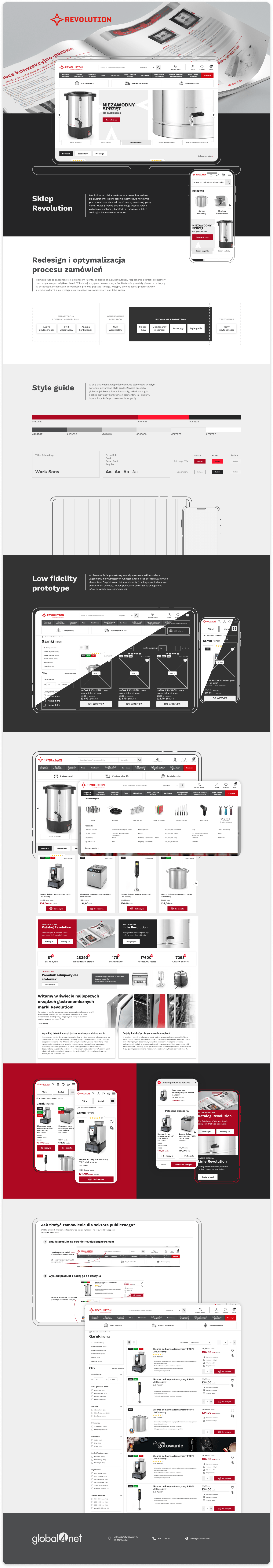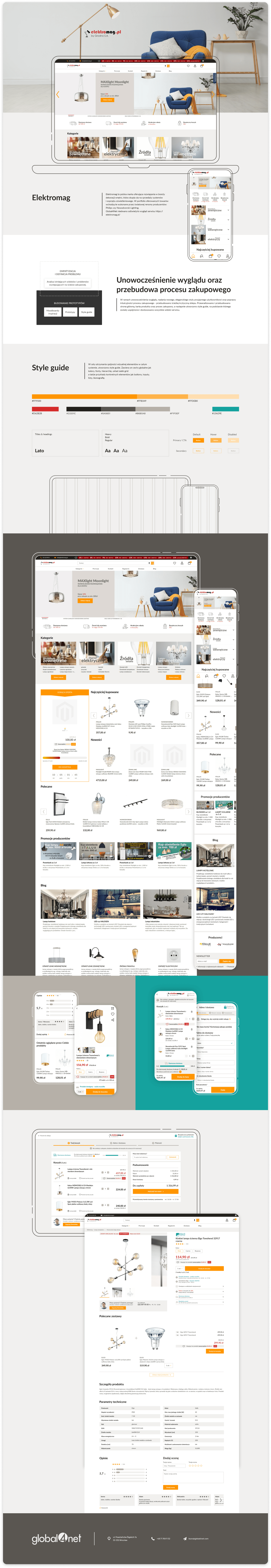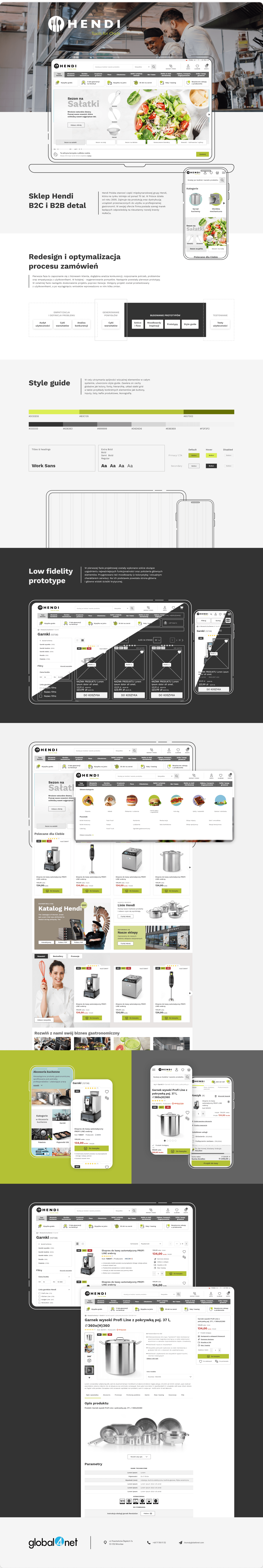What are the the most distinctive AWS solutions?

Amazon Web Services (AWS) is a service platform located in the cloud. It offers many types of services, including database hosting, computing services in the field of content (content delivery) and other products and services that facilitate scaling and business growth. Entrepreneurs looking for new and effective technological solutions suitable for their business are eager to use this platform. Which AWS solutions should you choose when working with the cloud? And what about when designing the infrastructure of applications and online services? Here’s the list of the 14 most interesting Amazon Web Services.
Amazon Aurora Serverless
Amazon Aurora Serverless allows you to increase the scale of operation of the Amazon Aurora database engine. It is compatible with MySQL 5.6. With this tool, the database starts and closes automatically. In addition, it scales up and down, depending on the needs of the applications you define. How does it work in practice? It allows you to run the database in the cloud without having to manage its instances.
You can place the Aurora Serverless database in any Aurora availability region. A new unit will appear during the creation of this database. It will be called Amazon Aurora Capacity Unit (ACU). With it you can set your minimum and maximum requirements. ACU has about 2 GB of memory along with proper network and processor resources. You can assign yourself up to 256 ACU, which is over 400 GB of RAM. A huge plus of Aurora is that when you set the above range, but you do not know how the application will behave, how many users it will have, and how much traffic it will have, Aurora will automatically scale up and down, taking into account all of the above parameters.
Flexible plans
What’s more, if you find that there is no traffic at all, you don’t have to pay for resources. Aurora will stop by itself and after a reasonable time that has elapsed since the last database query, it will expire. You can plan how much time will pass from your last query to stopping Aurora. To determine and properly plan this time interval, observe the traffic that appears in the application or make an assumption that you will verify while the application is running.
Pay per use
The great advantage of this solution is that if you don’t use the database or just don’t have customers, you don’t pay. ACU is charged per second at a fixed rate of 0.06 USA / 1h. However, although the fee is charged per second of use when the base is active, it is charged at least 5 minutes. The manufacturer has also set a minimum cast of 2 ACU with 4 BG memory. It can be scaled to a maximum of 256 ACU with approx. 488 GB of memory. If you are interested in using Aurora 24 hours a day at 2 ACU, it costs around USD 86 per month.
When should you use the Aurora Serverless Database?
First of all, use this AWS solution if you care about savings. When you have the ability to automatically scale and adapt resources to your needs and you do not have to overpay for additional functions. Aurora Serverless is useful when conducting tests. It is dedicated to small websites, e.g. small blogs used several times a day or several times a week. You pay only for used database resources. Aurora is also suitable for infrastructures divided into smaller services. Because when a given service does not use the database, it can be turned off automatically. It is also a good system for large customers who are not aware of the amount of traffic they will generate in the future.
Amazon Aurora Parallel Query GA
The Amazon Aurora database allows you to submit a quick analytical query operating on current data. Thanks to this, you don’t have to copy the data to a separate system. The Aurora query optimizer automatically whether to use Pararell Query for a given query. This decision is based on expected performance gains. The Parallel Query application thanks to the specific Aurora design uses it to send and parallel query processing on many different Aurora hardware layer processors. Thanks to this operation, the task speed is accelerated, and the computing power of physical equipment managed by Amazon with Aurora software installed is used.
Reduced consumption, increased performance
What effect do you get with Amazon Aurora Parallel Query GA? First of all, the CPU and memory consumption in your database is reduced. The network is also less busy. In turn, IOPS performance increases. However, it is worth remembering that this option is available in the Aurora version with MySQL 5.6 compatibility. Just like many other Aurora configurations, you only pay for entries and exits.
Amazon Elastic Container Service for Kubernetes
What is Amazon Elastic Container Service for Kubernetes (EKS)? It is a service that facilitates the implementation, management and scaling of container applications using Kubernetes on AWS. It can be used in AWS regions in Europe (Paris, London, Frankfurt) and in Asia and the Pacific (Sydney, Tokyo, Mumbai, Singapore). It’s worth knowing that Amazon EKS runs Kubernetes upstream. It is also its certified licensee. Thanks to this, applications supported by Amazon EKS are compatible with applications from the Kubernetes environment. In addition, AWS constantly cooperates with the Kubernetes community. As a result, Amazon EKS users receive community support.
Easy management and high security
The biggest benefit of Amazon EKS is easy management. It launches Kubernetes management infrastructure in numerous AWS accessibility zones. It then automatically detects and replaces abnormal control nodes, and then provides updates and patches as per your requests. Communication channels are encrypted and thus completely secure. They configure themselves automatically between work nodes and the managed control plane. Thanks to this, all infrastructure in the Amazon EKS service is secured by default.
AWS Storage Gateway Hardware Appliance
AWS Storage Gateway Hardware Appliance is a hybrid storage service. It allows local applications to use AWS cloud storage. So you can use this service to make backups, recover lost information, archive data and process it in the cloud, as well as to create different layers of memory and information migration.
Storage Gateway Hardware Appliance helps reduce and simplify the data center and remote or branched storage infrastructure. If you want to use this option, you must select two access points. The first should be the AWS management console, while the second should be the gateway available as a VM – a virtual machine or in the form of a physical hardware device.
Ready on the go
Currently, AWS offers Storage Gateway Hardware Appliance as a hardware device. It’s also adding Amazon EC2, ESXi, Vmware and Microsoft Hyper-V support to it. What does this mean for you? You can use the storage gateway even when you do not have server-class equipment, employed IT specialists with appropriate qualifications for memory management, and you do not even have a virtual environment. All you have to do is order a ready AWS Storage Gateway device for your data center that will guarantee you data storage on files, volumes and tapes. They include:
- File Gateway, or the file interface for Amazon S3. It is available through NFZ and SMB. Files are stored as S3 objects. So you can use their special functions, e.g. manage the life cycle and replication between different regions.
- Volume Gateway, i.e. volumes stored in the cloud. They are local iSCSI volumes. You can configure them to cache frequently visited data locally. And also keep a comprehensive copy of the available data. You can also create EBS snapshots of volumes and in the event of data failure or migration, use them to recover lost data.
- Tape Gateway, or virtual tape library (VTL). It is also based on the cloud and available in iSCSI. Thanks to this, you can replace the local tape infrastructure without having to change the backup workflow.
AWS System Manager Session Manager
Session Manager is a service that lets you manage the AWS system manager function. It allows you to manage Amazon EC2 instances, thanks to the interactive shell based on the browser or the use of the AWS interface. The Session Manager system allows you to securely manage instances without having to open inbound ports, manage SSH keys, or maintain bastion hosts. It also helps to comply with company policies, allowing controlled access to instances and logs with information about access to it. So you don’t have to use bastion hosts, because Session Manager will help you access this type of private subnet server directly from the AWS console. There is also a second way. To do this, you can use the CLI interface and the CLI interface plugin. However, this requires AWS System Manager Session Manager to be installed directly on the servers.
Amazon Data LifeCycle Manager for EBS snapshots
Amazon Data LifeCycle Manager for EBS snapshots (DLM) is a very useful extension that allows you to manage the life cycle of AWS resources (backups). They are used to automate operations on specific resources. This extension supports Amazon EBS volumes and snapshots.
So you can compose some simple and basic policies that you will use. It can be, for example, a daily backup with annual retention in the event that data storage for more than a year is required. Created back-ups should be assigned appropriate tags. Thanks to them you can easily identify, find and quickly use them when you need them.
SMB file shares for AWS File Gateway
SMB file shares for AWS File Gateway is a very small functionality that makes using AWS easier. It helps Microsoft Active Directory (AD) users store and gain quick access to data. It is a great solution that is worth testing if you use or plan to use the AWS directory service in the future.
Provisioned Throughput for Amazon EFS
Provisioned Throughput for Amazon EFS is an add-on that allows you to optimize throughput for application performance needs. Before the extension was created, the speed of writing and reading data depended only on one value – the size of the disk purchased from Amazon in the Elastic File System (EFS). So if the data was scarce, but it was necessary to increase the number of data inputs and outputs per second, you had to buy a larger disk to save and read them at all. Fortunately, you don’t have to change or buy an additional disk today. To decide how quickly your data should be saved and read, just use the appropriate option. Thanks to it, regardless of the disk size, you can determine how many IOPS operations you need. This means that even with a very small disk, you can have fast data writing and reading.
AWS Landing Zone
Do you want to quickly set up a secure and multi-access AWS environment for multiple accounts? In that case, you should use the AWS Landing Zone solution. Step by step it will guide you through the configuration process and additionally allows you to use templates that you can customize to your individual needs. Thanks to this solution you will save time. You will automate the environment configuration to run secure and scalable workloads, while implementing the initial security baseline by creating basic accounts and resources. AWS Landing Zone also provides a basic environment for getting started with multi-account architecture. It enables identity and access management, data security management, network design management and login.
This solution is useful for large companies that are recommended to them the most. However, it is also perfect for medium and small companies. That’s because it is good practice to have separate accounts for specific environments. So if, for example, your clients’ clients want to have separate accounts, just use the AWS Landing Zone solution. This will facilitate the management, eliminate accidental deletion of necessary data by people responsible for them, as well as create subsequent copies of environments for subsequent customers.
Amazon EC2 T3 instances
T3 instances are instances of the new generation that guarantee a basic level of processor performance with the ability to interrupt its use at any time and for a specified time. T3 instances are designed for applications with moderate CPU usage, in which jumps of their use sometimes appear. They guarantee the balance of computing resources, memory and network resources for different types of workloads. These may include micro-services, small and medium-sized databases, virtual desktops, programming environments and other key elements important in applications.
T3 instances are equipped with an Intel Xeon Platinum 8000 series processor (Skylake-SP) with a fixed clock frequency of Turbo Core up to 3.1 GHz. They support the new Intel Advanced Vector Extensions 512 (AVX-512) instruction set. In addition, they are equipped with AMD EPYC 7000 series processor with clock speed up to 2.5 GHz. So if you want to optimize the costs of your Amazon EC2 computing environments, take advantage of the T3 instance.
Optimize CPUs for Amazon EC2
How to reduce costs? Amazon offers a huge number of instance families. In addition to the T3 instances mentioned above, C5 and M4 also appear. In each of these families there are several different instances of Amazon Elastic Computer Cloud (EC2), which you can choose depending on your needs. However, despite the large selection of instances, you may not be able to choose the number of processor cores, RAM and disks. For this reason, Amazon has developed another solution that will reduce your costs. Their reduction concerns mainly infrastructures and applications requiring additional licenses.
Among them are Orcale databases and Microsoft SQL databases, whose license costs are very high. In addition these AWS solutions are based on the number of cores on which your application runs. Let’s say that you have a 10-core instance and your license pack contains only 8 licenses. You need to buy another package. This results in additional costs and the unused 6 new licenses. To eliminate this problem, AWS does not force you to buy more licenses. Instead Amazon offers the option of disabling two unnecessary cores.
AWS Lambda, AWS SQS
AWS Lambda is a function thanks to which you can process messages in the standard Amazon Simple Queue Service (Amazon SQS) queue. Thus, you relieve tasks from one application element by sending them to the queue and processing them asynchronously. AWS Lambda calls your queries synchronously with the event containing the message. Lambda performs the whole process in batches, calling a separate function for each of them. When it successfully processes the batch, it removes messages from the queue.
Amazon ElastiCache for the Redis function
Amazon ElastiCache for Redis is a Redis compatible functionality that you can use as a data store or cache. ElastiCache for Redis combines the advantages of the Redis memory database that stores data as key-value pairs, with ease of management, security and scalability. It is extremely useful in powering the most demanding applications. Including those operating in real time, e.g. in computer games, advertising technologies, online trading, financial services, and healthcare.
Share Your Directory AWS Managed Microsoft AD
Share Your Directory AWS Managed Microsoft AD is a service that closely integrates AWS organizational units. It enables efficient and trouble-free sharing of catalogs on multiple AWS accounts. So you can share the selected directory with other authorized AWS users within the same organization. It will also allow you to share the catalog with other AWS accounts, including those outside of your organization.
As you can see from these 14 service examples, Amazon Web Services is constantly evolving and improving. Additional functionalities appear that are designed to improve the system and, above all, your work. Cloud architectures are probably the future of your business. Many of our clients have already seen that and decided to implement AWS solutions into their businesses. Therefore, it is worth using them and testing the latest technological solutions.