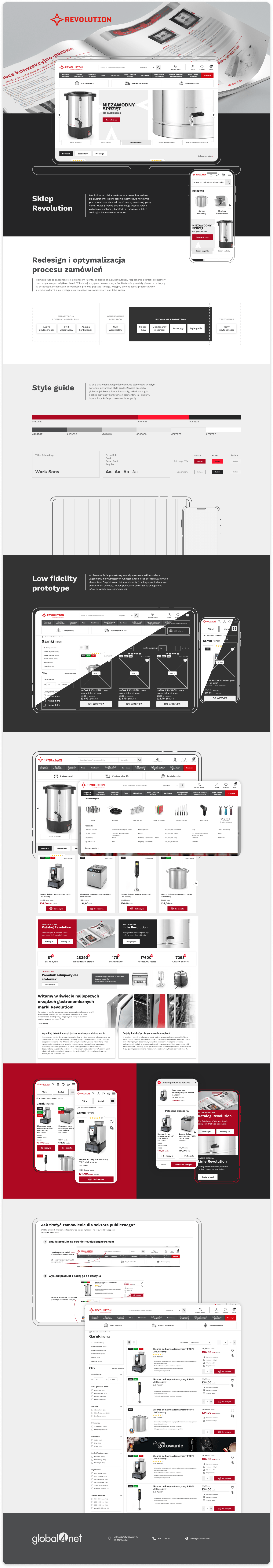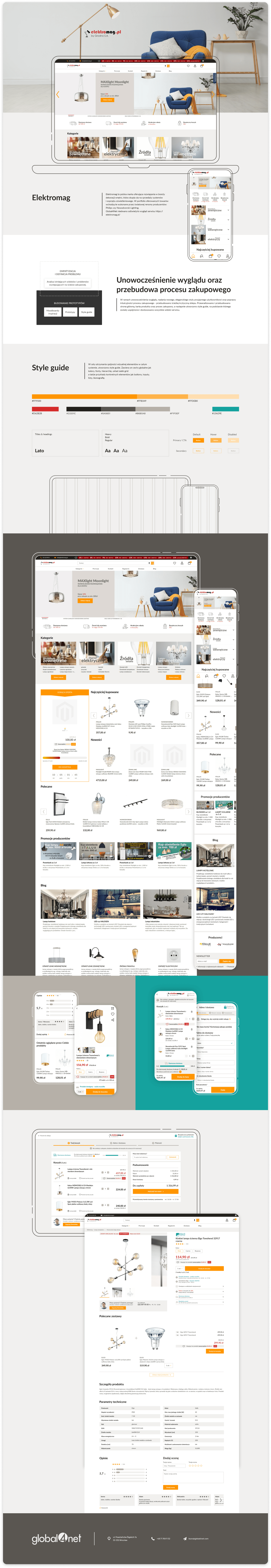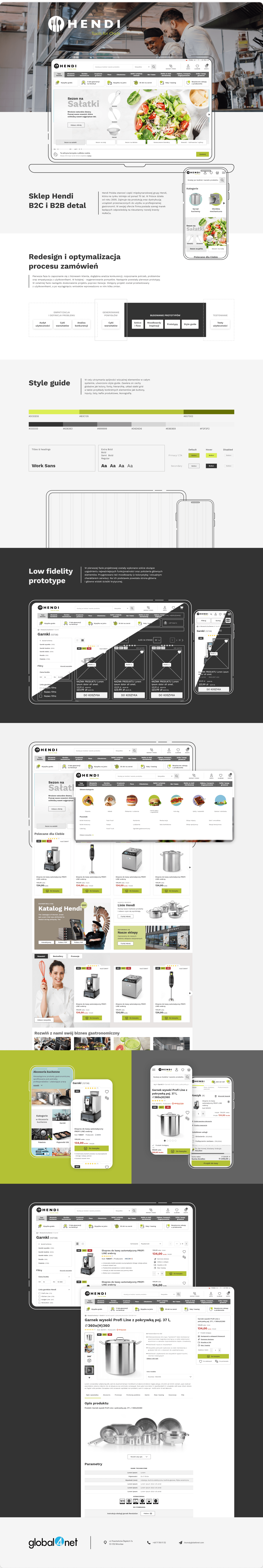Checking Magento errors

Any default way of displaying Magento errors may be frustrating for every person who does not cope much with the system. First, what to do with the number which displays after the system error has appeared?

Beginning with 1.4.0.0 Magento version, with the matter of safety, any errors display is turned-off. “Error long numer” does not provide any clear information about the problem kind. As to turn off errors display, it is required to change name of the file located in errors/local.xml.sample on local.xml ->errors/local.xml and then follow the rules from the file. Default errors logs are to be found in var/report folder. Here we can find different files named with the name of particular error. Depending on available editor, we are able to read them or there may appear necessity of changing their names by adding .txt ending. Local.xml file is defaultly over-commented so it is worth opening it and get familiar with possible configuration. For example, we can create settings as an error information will be sent for particular e-mail address or will screen directly in the browser window. We can also decode the style of displayed errors in accordance with needs or store;s graphic design. All we need to know is to edit the file which is responsible for the way of errors displaying, located in report/skin/default/index.phtml