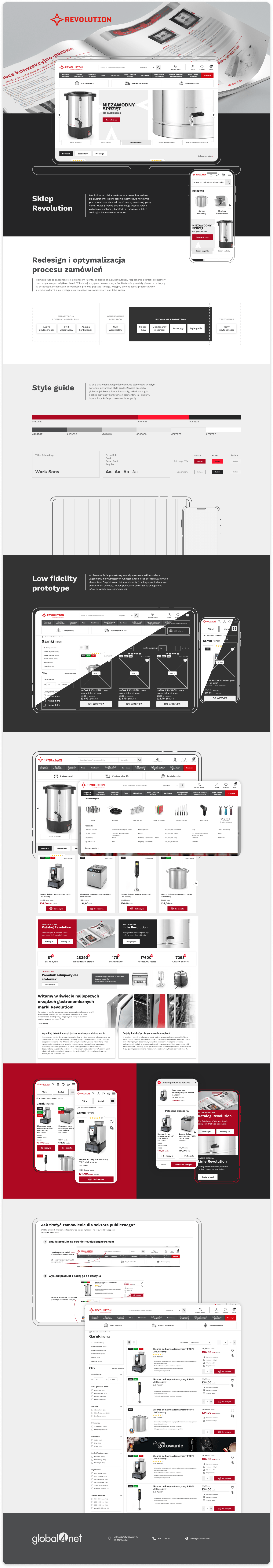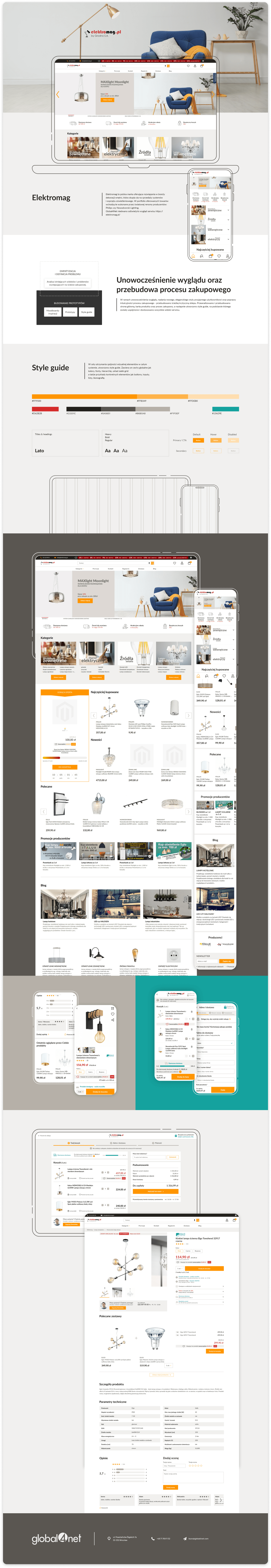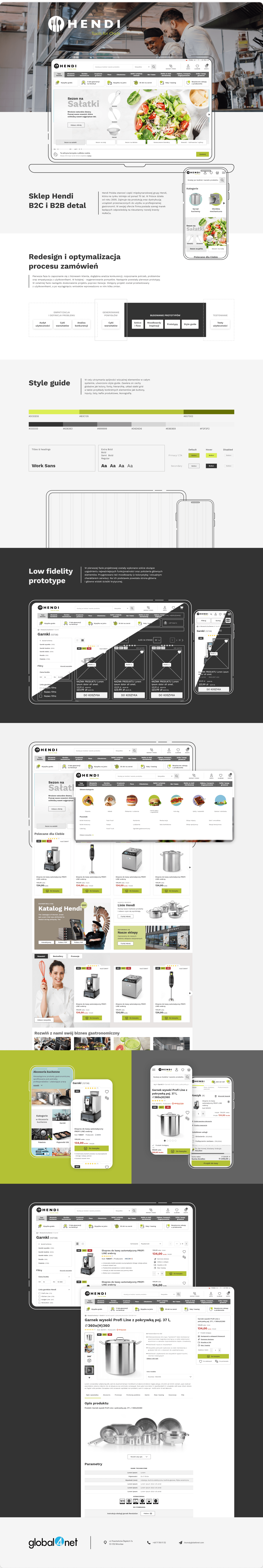Own Magento translations file

As to translate particular phrases, these must be saved in files which contains a form of proper string:
1 | < ?php echo $this->__(‘our phrase’;) ?> |
As to translate above string, it is necessary to made create easy module. As to make it in app/code local cataloque, we have to create proper cataloques for created module which in another word means to create the cataloque with developer name as for example Global4Net + module name – Translations. In this cataloque we create etc file where we put config.xml file. Finally- our computer way will look as app/code/local/Global4net/Translations/etc/config.xml. In created file we put the following code :
1 2 3 4 5 6 7 8 9 10 11 12 13 14 15 16 17 18 19 20 21 22 23 24 25 26 27 28 29 30 31 32 33 34 35 36 37 38 39 40 41 42 43 44 45 46 47 48 49 50 51 52 53 54 55 56 57 58 59 | <?xml version="1.0" <span class="x653mz7oi" id="x653mz7oi_5">encoding</span>="utf-8"?><config> <modules> <Global4net_Translations> <version>1.0.0</version> </Global4net_Translations> </modules> <frontend> <translate> <modules> <Global4net_Translations> <files> <default>Global4net_Translations.csv</default> </files> </Global4net_Translations> </modules> </translate> </frontend> <adminhtml> <translate> <modules> <Global4net_Translations> <files> <default>Global4net_Translations.csv</default> </files> </Global4net_Translations> </modules> </translate> </adminhtml></config> |
Another step is to create csv file where translations will be located. In app/locale/pl_PL cataloque which is responsible for polish language, we create the file with full developer name and the module which in our case would be Global4Net_Translations.csv
Translations location may be overlooked in anither files so in every part we contain :
“Translation name”, “Translated name”
Hence, after putting on Enter we add another translations. As our translations be switched on, there is a necessity of adding one more file which is responsible for opening module’s functioning. That’s why, in app/etc/modules cataloque, we create xml file which is called just as developers and module name – Global4Neet_translations.xml . Code must be located in the code which will switch of Our Magento module :
1 2 3 4 5 6 7 8 9 10 11 12 13 14 15 16 17 | <?xml version="1.0"?><<span class="x653mz7oi" id="x653mz7oi_6">config</span>> <modules> <Global4net_Translations> <active>true</active> <codePool>local</codePool> </Global4net_Translations> </modules></config> |
In case of we were interested in turning off the module, all need to be done is to change true on false. Now we can use our own translations file.