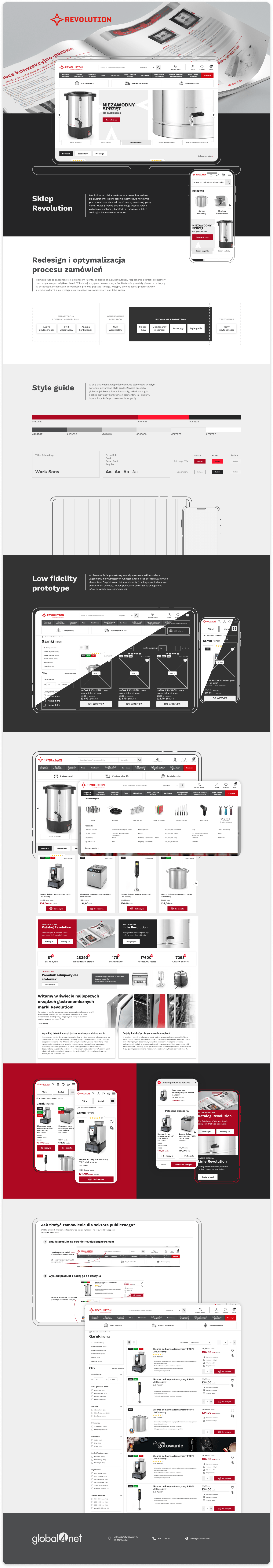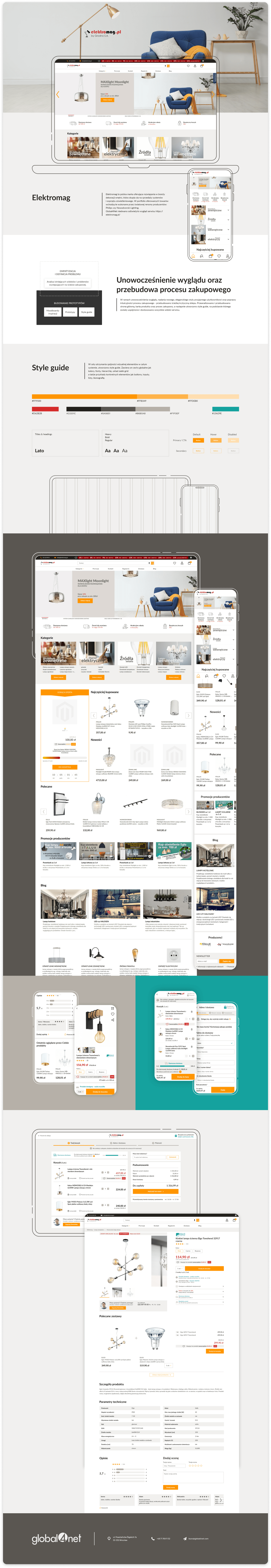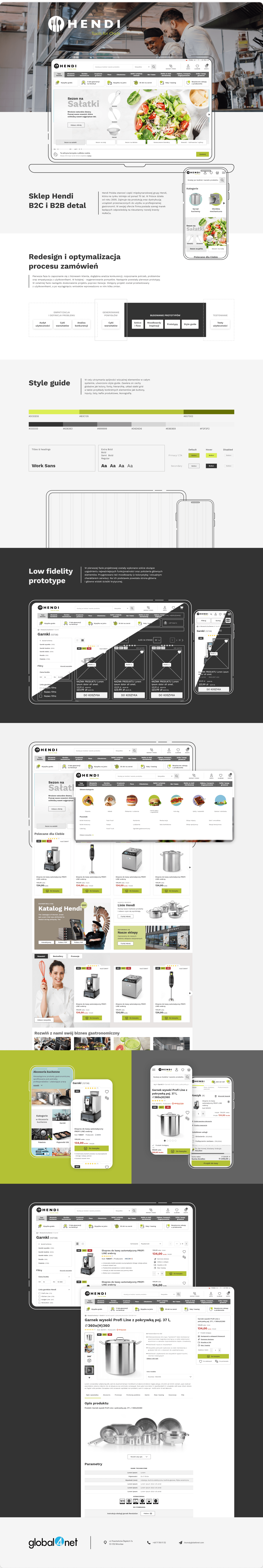Stable integration of Magento 2

If you operate an online store, you are certainly counting on the fact that in addition to all its advantages, there are also some imperfections. E-commerce implementations involve integrations that run differently. Because of the complexity of working with customers, including deliveries, orders, products, and descriptions, integration between systems is inevitable.
It is a complicated process that is prone to error. If the scope of integration is poorly developed, key data is not transferred from the system to the system. Synchronization may be delayed over time, delaying delivery. If synchronization does not work, people need to look for gaps between the two systems.
How does the integration work?
The integration of Magento 2 can be done in many ways. One is the use of the code on the website. For example, this method integrates Google Analytics. It’s not complicated and most services already have plugins for Magento. Another possibility is to export files from one system and implement them in another system in a specific structure. Both activities are automated. You can also integrate into the database of a foreign system, but this carries the risk of losing data integrity. Another type of integration occurs via middleware, ie via an intermediate system that connects the other two systems that are subject to integration. API, on the other hand, provides the safest integration by using existing communication channels that transmit data. Using a pre-made standard created by programmers prevents the possibility of any unforeseen errors.
Which systems should be integrated?
When you run an e-commerce business, the processes that run in it definitely need support for many systems. Warehouse, sales system, many customers, products, orders, and shipping service. All of these activities can be integrated with other systems to improve their performance.
Warehouse Management System (WMS) – synchronizes inventory to show product availability. Allows the automatic reservation of goods and the issuance of warehouse documents.
Point of Sale (POS) – The implementation of multiple channels must be synchronized with the POS system and can be done through Magento.
Content Management System (CMS) – the ability to integrate content and its structure, for example via a blog on WordPress.
Enterprise Resource Planning (ERP) – the most common integration in which Magento can be combined with Comarch, InsERT, SAP, SaaS, and others.
Customer Relationship Management (CRM) – useful when ERP becomes inadequate, e.g. For example, visits, personal notes, activity history.
Product Management System (PIM) – technology that is increasingly used to order and manage product information. It can take place on Akeneo, for example.
Affiliate Systems – Magento integration with the ability to run loyalty programs, account balance information, and activity history.
Logistics (couriers DPD, DHL, PocztaPolska, Inpost, etc.) – This can be regulated by ERP. With a large number of incoming and outgoing orders, relieving the system can be beneficial. Automation of the parcel delivery process – courier order, the printing of waybills, calculation of shipping costs.
External Search Service Systems – It is possible to integrate with external search engines that specialize in working with Magento and Magento 2.
Recommendation systems (eg QuarticON) – Magento does not automate product recommendations, but there are external products that specialize in it.
External sales systems (eg, eBay, Amazon, etc.) – Sales via external channels require integration to gain access to the product offering and the exchange of orders.
Automated Marketing (SALESmanago, Mautic) – provides access to use history to better serve its needs.
integration rules
First and foremost, certainly the least number of mechanisms should be followed. Second, priority should be given to API-based systems, as your data is more secure. Third, integration into a larger system, e.g. As a wholesale system, the priority. Fourth, integrate with the head. This process should be monitored. Therefore, it is better to create a Magento panel that is responsible for the status of the processes than letting the integration run in the background.
Use the middleware solution to accelerate and improve integration. Thanks to this feature, you can relieve the integration support, connect subsequent systems, translate data from format to format and process different versions and data formats.
Integration monitoring
To avoid unclear situations during integration, they should be constantly monitored. There are difficulties in many areas of this activity. The problem can be hardware, software or logical. For example, the absence of a product or bad identifier on the target system will make it impossible to properly send order data.
To prevent this, all processes should be controlled and their logs kept. Special tools such as ELK Stack are used for this purpose. It monitors the activity between systems and collects logs. Then you will receive a record of possible problems or unsuccessful actions.
Use queues
Using queues, you can recover lost data, such as deleted products. By using such mechanisms, we can divide all processes into small tasks that can later be more easily recovered. You have more control over the data and can catch errors faster and easier. In case of an error, the integration will continue faster. Databases are unloaded by setting task priorities. In addition, the queues can handle large amounts of operations. The RabbitMQ product handles this perfectly.
Integration alone is not a complex or extremely difficult task. People with experience in this field should deal with it. However, success depends on the right plan and its good implementation. The integration with Magento 2 is a good choice for people who run a professional e-commerce business because working with many companies in the industry has helped to gain the experience required to create an unrivaled product namely Magento 2.