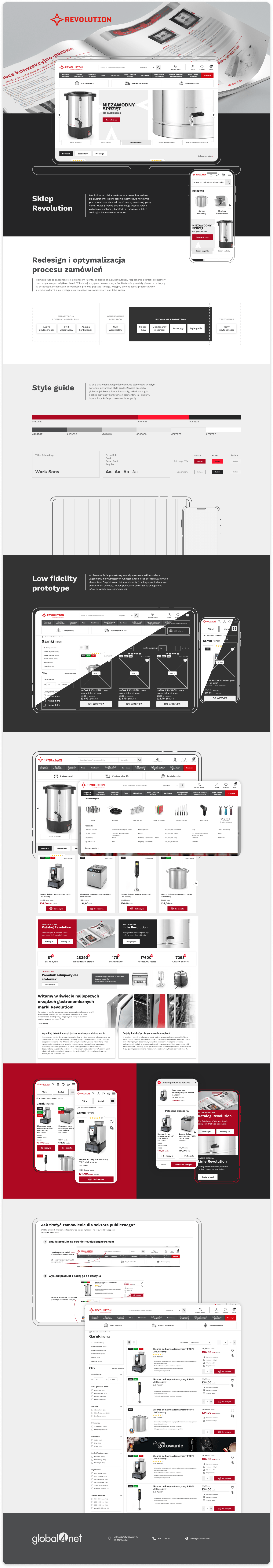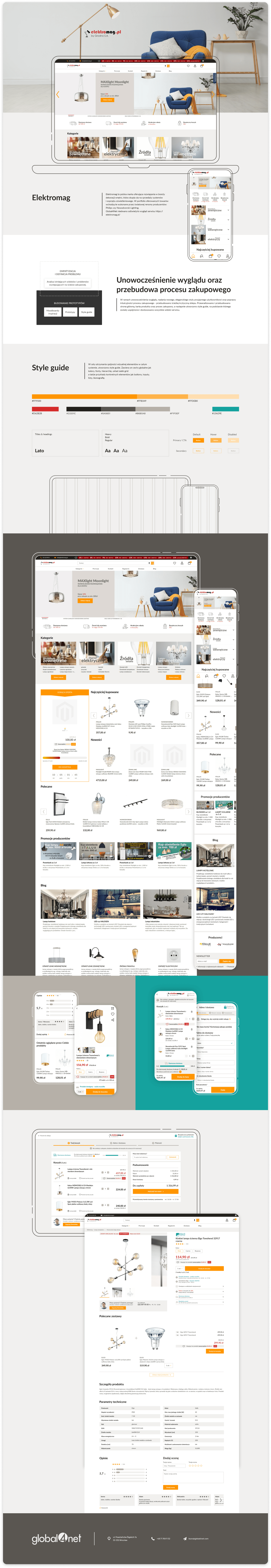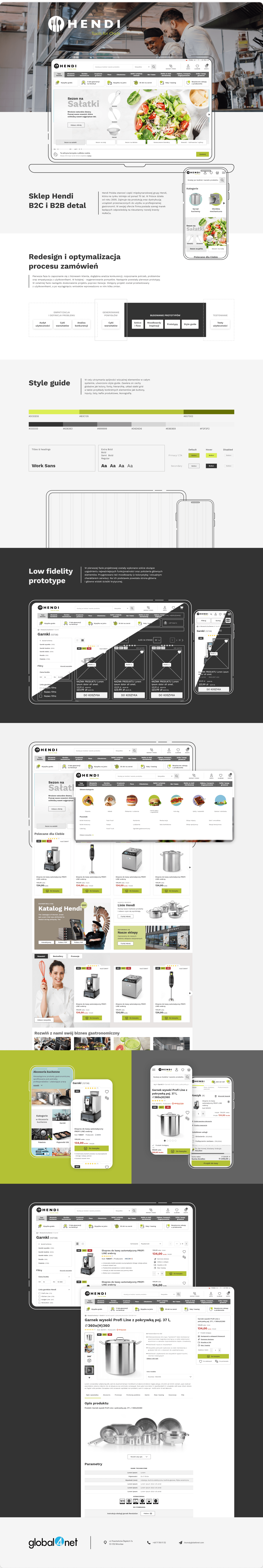Magento and PWA for the lighting industry – elektromag.pl

Elektromag.pl is one of the largest Polish online stores with indoor and outdoor lighting. On the website you can also find inspiration and unusual solutions perfect for even the most demanding customers.
PWA
PWA (Progressive Web App), also known as a progressive application, is a web application that runs exactly in the same way as a classic website. However, it allows you to create the impression of operation as with a native mobile application or a regular web application.
PWA uses modern network capabilities to provide users with an experience similar to those that accompany them when using a dedicated mobile application. It meets specific requirements – it is implemented on servers, accessible via a URL address and indexed by search engines. This technology is the perfect connection between the mobile and stationary worlds. It fulfills three basic functions – it is reliable, fast and engaging. Immediate action is especially important, also in offline mode, which has a significant impact on the customer – every second of delay in charging may cost him / her loss. Thanks to the possibility of adding a website to the home screen in the form of an icon, as well as sending push notifications, the user can easily return to shopping and learn about the latest offers and promotions.
The introduction of PWA has advantages for both the user and the developer – shorter update times, store creation, lower maintenance costs – no need to create separate applications for different operating systems. PWA meets the market requirements and the sales through mobile devices which increase from year to year.
Functionalities supporting sales
Breadcrumbs are a page navigation that allows the user to track the current position on the page. Thanks to the listing and the product card, the customer can easily find the category in which he is located, as well as move to a specific subcategory or return higher thanks to the arrow. After hovering over them, the breadcrumbs expand, and all subcategories are visible in the extended block, and clicking on the selected item takes the user to the list of products of a given category.
Search
On the website you can find a search engine with the function of suggesting the most searched phrases and tiles of example products matching the entered phrase, where the user will see a thumbnail of the product, price, name and number of available items.
Product page
On the website, the user can find everything that is necessary to get to know the product and add it to the basket. It has a gallery, the ability to add to favorites and compare items, information about availability, time and shipping costs. He can also check the availability of a given product in a selected store. The possibility of viewing the recommended sets, technical parameters and issuing opinions on a given item is also a great help.
Opineo
The product card shows the quantity and ratings for the store added on Opineo.pl. After clicking “See all opinions”, the user is transferred to an external portal.
Sale
On the product card, the user can check when the promotion ends for a given item – a clock is displayed, counting down to the end of the promotion.
Sets
On the product card, the user can see the recommended set for a given product and add the entire set to the cart.
Basket
Before the customer makes the final decision and goes to the basket, he has the opportunity to review what he has already added using the mini-basket. At this point, he can check what he added recently, increase the number of selected products or give up one of them. You can also see the price and the total for more products. This makes it easier for the user to calculate expenses. An additional functionality is information about the missing amount for free shipping, displayed under the amount to be paid.
Customer panel
In the customer panel, the user has the ability to view orders placed, check the wish list, enter multiple delivery addresses, edit account information. The customer also has access to the opinions he has issued on the products and subscribes to the newsletter.
Sale
In the Promotions category, the user can view products currently on promotion. An additional function is the possibility of sorting by specific parameters, such as, for example, the manufacturer or the number of light sources, as well as the view of the list or tiles.
Slide filters
To make it easier for the user to navigate the store, in addition to the traditional filters on the Elektromag website, you can use slide filters that allow you to specify your preferences, e.g. price range.
Brands
An additional functionality is the brands module, which allows filtering only by products of a given brand.
Blog
On the blog, the user can find inspiration both in the latest entries and while browsing archival articles.