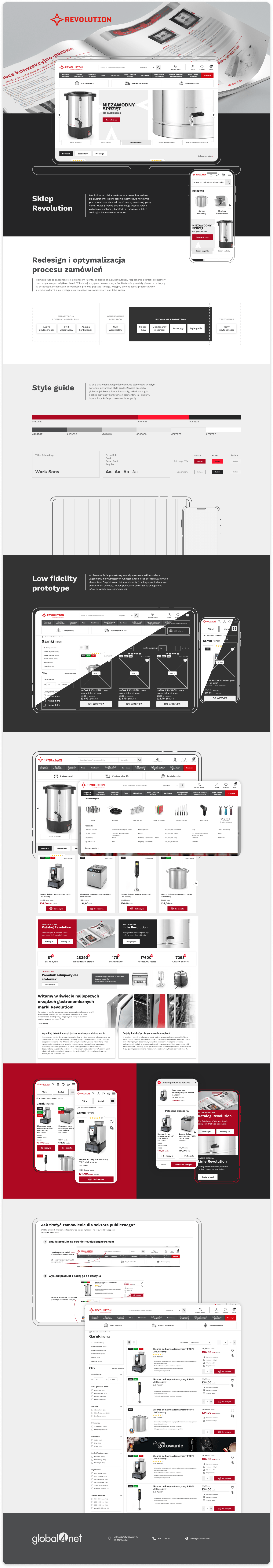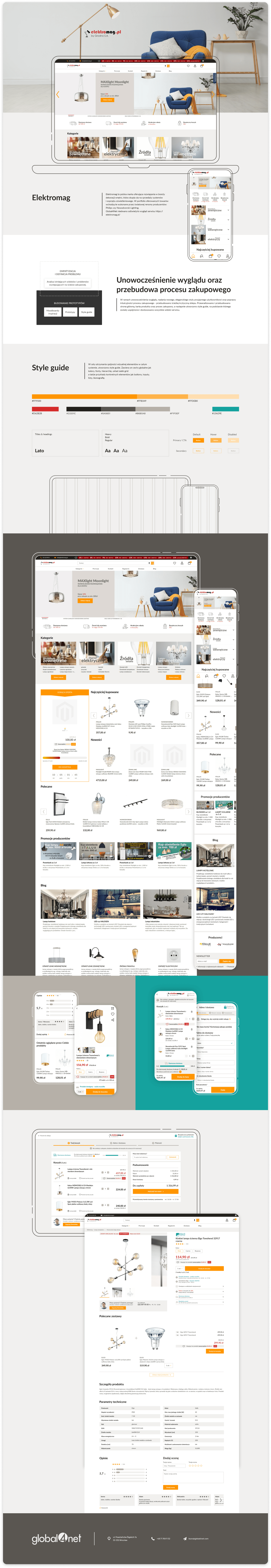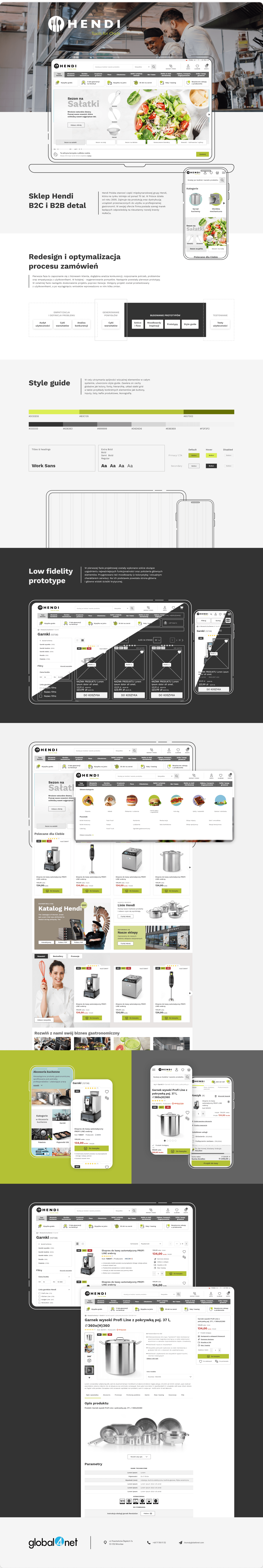How should a UX audit work?

Usability audit is the process of evaluating the quality of the user experience when using a specific product or service. It is the first and main tool of the UX designer used e.g. in the application redesign process. Its purpose is to find problems, identify them, and assess the scale of errors that the user encounters when using a given platform. During the audit, it is checked whether a specific website meets the goals for which it was created: the clarity and clarity of the message, the user’s perception and the emotions it evokes are assessed.
UX audit – how to start?
The first step in an audit is to familiarize yourself with the activities of the platform – recognizing the business, understanding its essence, and offerings, as well as the target audience it is aimed at. It is a good idea to conduct the first methodology of the audit – a cognitive walk when we do not know the internet platform we are checking well enough. This is aimed at understanding user experiences as best as possible. Next, a research method is selected, and in our company, we usually use three methodologies.
Cognitive Walkthrough
The first methodology of the UX audit that we successfully use is the cognitive walkthrough. The auditor goes through the website as a user, where they must log in, register, and search for a product in the store (either using a search engine or from the category tree). Then they make a purchase, and sometimes the return path is also checked. It is essential in the cognitive walkthrough to empathize with the real user, to see how their journey goes, what difficulties they encounter, and what emotions are associated with it.
Each step is described in detail, and errors are assessed on a pre-defined scale: from minor errors that do not significantly affect user actions or cause them to abandon their chosen path, through major errors, to critical errors that have a very significant impact on user actions (e.g., causing them to abandon registration or not make a purchase).
The following questions are essential to answer:
- Does the user achieve the intended goal and recognize the necessary actions to achieve it?
- Can they anticipate the effect of available actions on the given page?
- Are they able to determine whether they are performing actions correctly, informed about progress and status, and understand where they have made a mistake if any?
Nielsen’s Heuristics
The second methodology we use is Nielsen’s Heuristics. The digital product is analyzed according to the following 10 principles:
- Visibility of system status: ensuring that the system always informs users of what is happening and that the information is provided promptly.
- Match between the system and the real world: examining the language and phrases used in the platform.
- User control and freedom: providing users with the ability to exit situations they do not want to be in or have accidentally entered clearly and quickly.
- Consistency and standards: ensuring platform consistency and adherence to understandable standards. Users should not have to wonder if different words, situations, or actions mean the same thing.
- Error prevention: checking if potential areas where users make mistakes have been limited and if information about them is communicated clearly. Good error messages are important, but the best projects carefully prevent problems in the first place.
- Recognition rather than recall: Minimizes the user’s memory load by making elements, actions, and options visible.
- Flexibility and efficiency: allowing users to customize frequently performed actions.
- Aesthetic and minimalist design: interfaces should not contain information that is irrelevant or rarely needed.
- Error recovery: precisely identifying errors and simply communicating them.
- Help and documentation: ideally, the system doesn’t require any additional explanation.
Audit summary
In the case of e-commerce applications, we use a proprietary checklist with written guidelines that a website must meet to be considered useful. It is performed as the last methodology to summarize all views. Thanks to it, every important element of the store is audited.
It is important to remember that an audit is a means to an end, it is used to find errors and verify the operation of the platform to improve its reception. We have to carry it out so that the application meets its goals as best as possible, and the user uses it more willingly and more often.