ul. Strzegomska 2-4
53-611 Wrocław
NIP 8992786490
KRS 0000608120
REGON 363987723
Global4Net Sp. z o. o.
+48 71 358 41 00
© 2009 – Global4Net. All Rights Reserved.

More and more companies move their IT infrastructures to the cloud. Here, you have several options, and Amazon Web Services (AWS) is one of the best bets. With this vast cloud computing platform, your business gains tools to improve almost anything IT-related, including data storage, internal cooperation processes, customer service and management, and – lately – artificial intelligence and machine learning. In this post, we want to show you how Amazon AWS can be used to take your company to a whole new level.
AI and ML-related applications of AWS are especially interesting, but before we get to them, it’s vital to have a general look at what AWS has in store.
And then, we have Amazon Web Services Cloud Adoption Framework for Artificial Intelligence, Machine Learning, and Generative AI (CAF-AI). In short, it’s a set of guides that streamlines the use of AI-related solutions in your business.
Before we get to CAF-AI, let’s have a look at two other AWS services that are very popular and versatile – Amazon EC2 and Amazon S3. How can you use them in your company?
EC2 stands for Elastic Compute Cloud. This service is at the very core of AWS. With EC2, you can create virtual machines and use them to deploy and run your websites and applications. Put shortly, VMs act like physical servers, but you can use them without having access to physical ones. In other words, you don’t need to invest in extensive IT infrastructure; you can use Amazon’s servers virtually.
With EC2, you have access to over 600 different types of virtual servers, and you can choose the configuration that matches your needs, including such parameters as a processor, storage, networking, operating system, and purchase model. Some servers are just for general purposes, meaning they are flexible and work well with different types of projects. Other can be used specifically for apps and other IT projects that require processing heavy graphic interfaces and layouts.
S3 stands for Simple Storage Service. It’s probably one of the most essential elements of the Amazon Web Services ecosystem. With Amazon S3, you can move your data and files to the cloud (instead of storing it on-premises). Thanks to S3, you can store and access your data 24/7, all year round, no matter where you are. And don’t worry; Amazon made sure there are sufficient cybersecurity and performance solutions so that your data is always secure and ready to work.
What’s important is that with S3, you can even store big data and use it to run your IT projects, create mobile/web apps, or even analyze and process it according to your business needs. There are also archiving and back-up features. You don’t have to worry about what’s going on with your company’s files.
The screen below explains how Amazon S3 works:
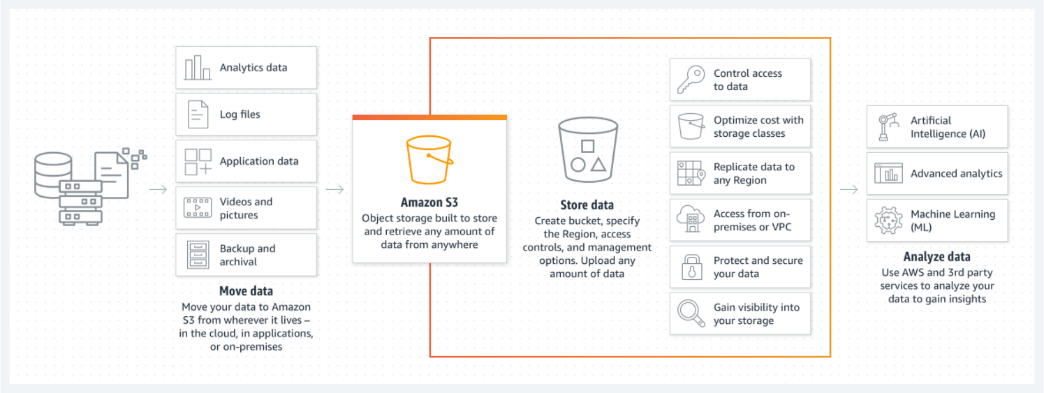
So far, we mentioned the basic Amazon AWS features. What, though, if you want to start using artificial intelligence or machine learning in your company? This is where CAF-AI steps in the game.
First, we need to explain one thing. Amazon Web Services has had AI-related solutions in its portfolio even before CAF-AI was introduced. In fact, CAF-AI is no particular tool or solution. CAF-AI is a set of guides that help you understand what kind of AWS features and tools you need to deploy your AI project effectively. Amazon developed these guides because they wanted to streamline work for every company that’s interested in AI or ML.
In general, their framework is based on five essential elements or stages:
This is how Amazon itself explains what CAF-AI is about: “CAF-AI is a constantly growing and updated summary and index of all the things that you need to consider when adopting AI at an enterprise level and help you to go beyond a single proof of concept (POC).”
In one such guide, you can check all the AWS AI-related tools and services and see which are needed in your project:
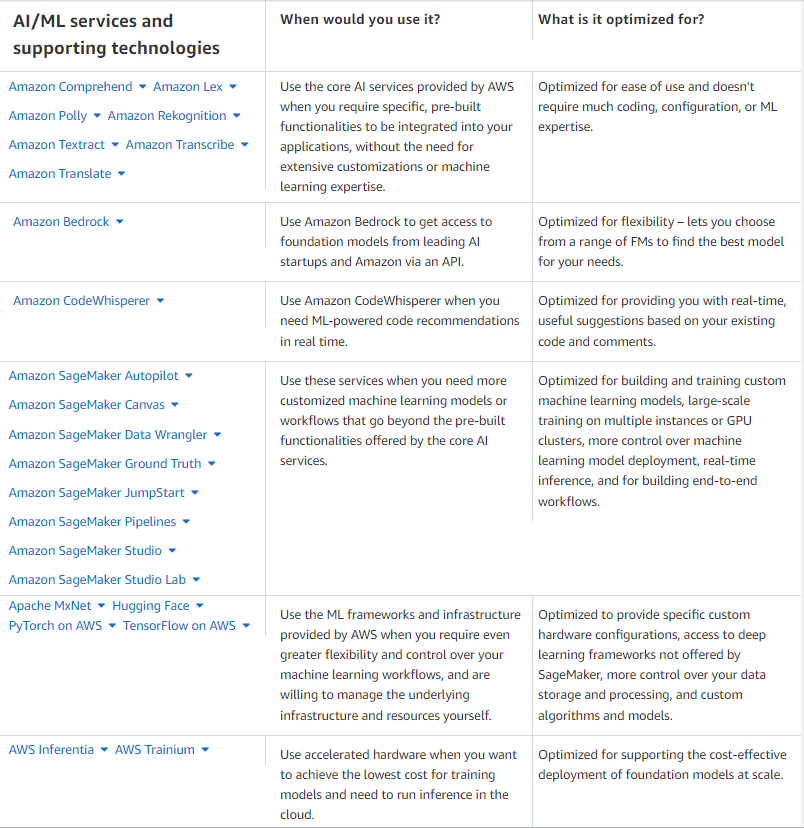
As you can see, everything is well-outlined. You can pick the right set of tools depending on the nature of your AI project. In another guide, Amazon tells you what elements you need to take into account when working on an AI project:
For a company that’s never had anything to do with the cloud (let alone AI), it all can be a bit overwhelming. We get that. That’s why we want to help you with your transition to the cloud. We are certified AWS developers, and we’re ready to assist you with any project or process that requires or can benefit from using Amazon AWS.
If you want to know more, we’re happy to help! Just reach out to our team and explain your challenge or idea. We’ll take it from there.
Write to us




